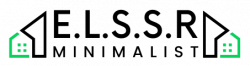7 Steps For Successful Wall Mounting of Your TV

There are many reasons to mount your new TV on the wall rather than putting it on a stand. Keeping your family safe from TV tip-overs can be one of the benefits of properly mounting your set.
Wall-mounting a TV isn’t for everyone, however. Consider hiring a professional if you plan to hang the TV on plaster, concrete walls, or over a fireplace, which is more difficult to handle than a conventional wall with studs and drywall. Some retailers offer installation services themselves, while others hire outside companies.
If you decide to do this project yourself, you will find all the guidance you need for a successful DIY project in this article.
Choosing the Right Place for Your TV
The type of hardware will be based on where you want to hang your TV. Using painter’s tape, mark off the TV’s dimensions on the wall and experiment with different mounting positions. Installing a mount on 2x4s and drywall is easiest. Mounting on bricks or other surfaces is challenging.
It is important to consider the height and angle of the screen and where you are sitting when choosing the right spot. You would want the centre of the screen to be at eye level if you were sitting in front of the TV on a stand. However, wall-mounted TVs tend to look odd when installed that low.
When you stand, hang the TV so that the bottom of the screen is no higher than eye level. Consider using a tilting or articulating mount if the TV needs to be mounted higher.
If you plan on connecting any components to your TV, such as a cable box, streaming player, or gaming console, ensure the location has access to an electrical outlet for power.
Mount your TV correctly
To begin with, you need to decide on the type of TV mount that will work best for you. A fixed one will just hold your TV flat against the wall. Full-motion, or articulated, setups can move in any direction, including forward toward the viewer, if you are sitting lower than the TV. Some tilting mounts can also swivel. Your seating area should support the TV if it is at an angle.
Ensure that any model you’re considering can handle the weight and size of your set once you decide what mount style you’re looking for. You’ll find information about the maximum weight and screen size on the company’s website and on the TV mount’s box. You shouldn’t assume that two units are rated for the same weight simply because they can handle the same size TV.
The wall you intend to hang your TV on also needs to be considered in terms of construction. Although most mounts work well with wood-stud framing and drywall, you may need special support if your unit is hung on plaster, concrete, or brick walls.
Install the brackets on the TV once you get the mount home to ensure they fit. Most TVs have four mounting holes on the back, arranged in a standard VESA pattern. In other words, as long as your TV mount is rated for size, it should work.
Determine the location of the wall studs
You will have to mount the hardware on initially placed studs. You must gather the right tools for the installation. You will need stud finders, levels, drills and drill bits of appropriate sizes, painter’s tape, and a socket set. A ruler or tape measure will also be useful.
Using a stud finder is the easiest way to locate the studs where you need to attach the TV mount. Buying one is a good investment, as they are useful for many projects. Mark a pencil or some painter’s tape on the wall where you will install the TV mount until your stud finder indicates the edge of a stud. Then move the tool horizontally to find the other edge of the first rivet.
TV wall mounts may be attached to just one stud, but typically, they require two. It is best to keep the stud finder moving along the wall if you opt for the more secure option. Mark the beginning and end of the next stud as well. To securely attach the bolt, it should be firmly centred in the studs.
Make a pilot hole and drill it
To mount your screws or lag bolts to the pins without splintering the wood, mark the locations where you will drill small pilot holes.
If you use the mount as a guide, you’ll need a partner to hold it up against the wall while using a template. In either case, using a level to ensure it’s straight is a good idea. Once you’ve marked where to drill, hit the centre of each stud.
You should choose wood or masonry drill bits smaller than the bolts you’ll use to attach the mount so there is still enough wood to allow the bolts to get a strong hold.
Mount the TV
A friend can make it a bit easier to line up the mount with the pilot holes you’ve drilled by holding the set up against the wall. If you intend to use lag bolts in masonry walls, you will need washers and anchors to drive the lag bolts.
Ensure everything is level once you place the mount before fully tightening the bolts. When you are sure everything is as intended, tighten the bolts thoroughly, and check once again if they are in a straight line.
Install the TV on the wall
Even though it may be tempting to do it alone, you should have two people help you mount the TV: Large TVs can be awkward to carry and difficult to align and secure on their own.
Be sure you’ll be able to access the ports and inputs before attaching them to the mount. Most newer TVs have them on the side, but some models only have access at the back. In addition, some slim wall attachments won’t leave enough space between the TV and the wall, so you may be unable to access HDMI or USB connections after installation. First, attach all the cables if access to the ports will be difficult once the TV is mounted.
Once you complete this step, align the mounting brackets on the TV with the arm or wall plate. Watch the manufacturer’s instructions for more information.
Some TV mounts have levelling screws, so you can adjust the TV once you complete the installation to ensure it’s straight. Some models also allow the TV to slide horizontally to make it easier to centre.
Hide TV cables and organise them
You will want to conceal or camouflage the wires running to the TV to avoid ruining an otherwise clean installation. If you’re going to hide HDMI and Ethernet cable wires inside the walls, you should consider professional installation unless you’re familiar with wiring. A fire-resistance rating must be specified for audio-video and Ethernet cables running through walls.
Installing a recessed outlet behind the TV will save you the trouble of routing power cables in the wall.
Alternatively, you can hide and organise cables without cutting into the wall with cable concealment kits, also called raceways, sold by most retailers. Most are adhesive-backed, so they don’t damage the wall and cover the cables with a snap once inside. You can also paint them to match the colour of your wall.
Conclusion
Mounting a TV is a challenging task and will require the assistance of others to be done correctly.
As long as you get the right tools and follow the manufacturer’s advice, you should have no trouble completing the project. Always double-check if everything is level before you move on to the next step.
If you find yourself lost and seeking help, consider contacting handyman services.